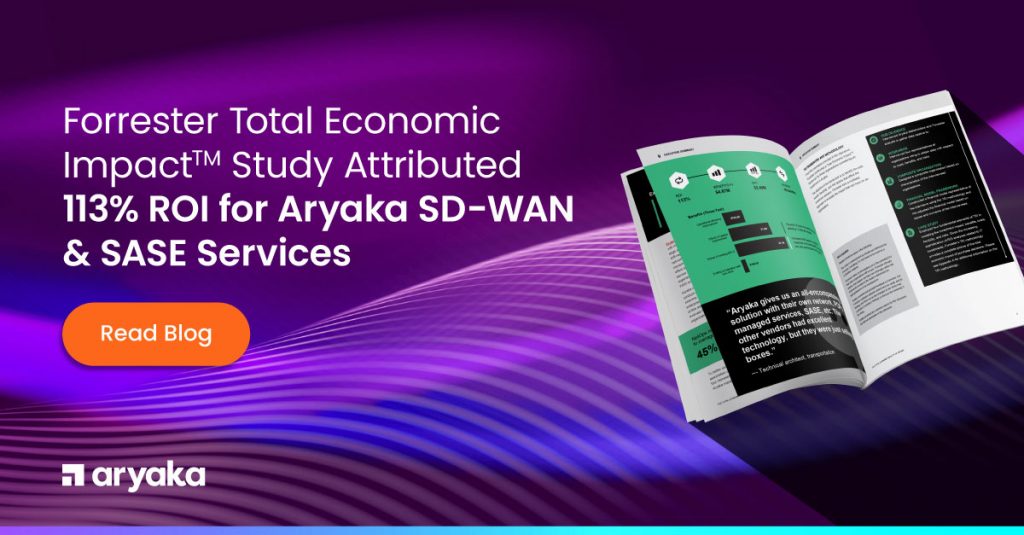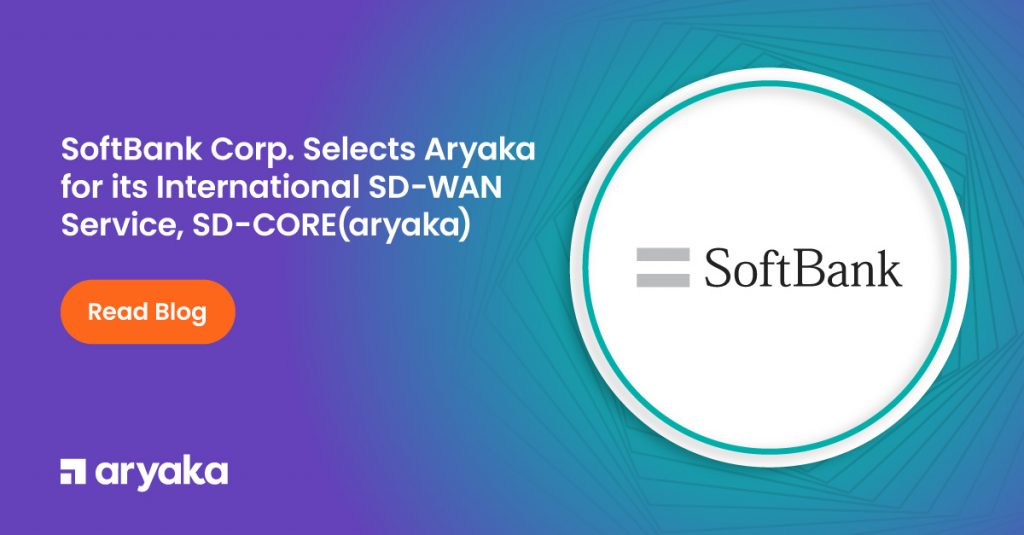Optimizing Real-Time Collaboration Performance

While several of my colleagues in other geographies now are completely free to work in the office again, here in California -as well as other places- we are still working from home. Or, as some have started to appropriately call it, we are living at work. (Note: That link will take you to a PacketPushers blog by Greg Ferro that offers excellent advice about optimizing your work-from-home environment.)
But now on to today’s topic: I want to revisit the much-needed synergy between collaboration technologies and the underlying network infrastructure. When we work in the office, our companies make sure we have a good environment and the underlying infrastructure supports our voice and video collaboration. Also, the connectivity to other offices is designed to cater to the needs of real time collaboration tools.
I have blogged about the benefits of the Aryaka solution when it comes to delivering on optimal support for real-time collaboration platforms. And it’s worth repeating that those platforms are rapidly migrating to the cloud. According to Gartner, by 2021, 90% of IT leaders will not purchase new premises-based UC solutions because cloud UC offerings have surged far ahead in terms of features, functions, portals, analytics and dashboards. At Aryaka, we have had a busy summer forging and extending alliances with fast-growing, cloud-based collaboration solutions such as 8×8, Fuze, RingCentral, Zoom, BlueJeans, Webex and others. These technology partners have come to rely on the deterministic performance of the Aryaka SmartConnect service as well as our optimal peering capabilities via our SmartCoud service to deliver on a superior user experience and boost productivity.
When working from home, for most of us, part of the infrastructure that connects us to our collaboration tools is under our own control. It’s our wireless network (although my personal workstation is connected to my home switch-router via good old-fashioned Cat6 1GE, I should note), it’s our internet broadband connection. And it’s also the choices we make when picking where in our home to work from, whether or not to have a good external microphone/webcam and so on.
As we work from home, there’s not a lot our respective employers can do to control our last mile (our internet broadband connection) or our last few feet (our home network and environment). There are well-publicized cases like Google reimbursing employees to improve their home work space, but the fact is they can’t completely control the outcome as they would within a branch or campus environment.
As Aryaka, there’s not a lot we can do to help end users working from home within their home environment, even though I’d echo Greg Ferro’s advice above and would encourage everybody still working from home to ensure their audio and video is pristine, there are great solutions there in Amazon if you do a search for “microphone speaker collaboration” – and I can’t stress enough how important an ergonomically-sound environment is. Trust me on that, you don’t want your body to eventually pay the price for working from home slouched around your corporate laptop.
Now, on to the last-mile internet connectivity and the cloud on-ramp – and this goes both for branches and remote workforces. We know voice and video have a severe allergy to latency and jitter, that’s when in any meeting we start -at best- to talk on top of each other, and-at worst- to simply tell people “can you repeat that, your audio is garbled” – or just give up. And we all know this happens regularly: both when we still worked in the office, maybe more often when we now work from home now.
As enterprises roll out cloud-based collaboration tools, user experience, availability and security are top priorities. The lack of deterministic behavior in underlying network architectures that fail to take optimal cloud-first collaboration application support into account often stand in the way.
When it comes to delivering optimal Real-Time Collaboration performance, these are five critical network SLAs to consider:
- Latency: In global deployments, especially when covering long distances, latency can be dictated by the basic laws of physics of light traveling over fiber. It takes 200ms to cover the equatorial circumference of 40k kms of our planet over fiber, and there’s nothing we can do about that (Quantum entanglement breakthroughs pending ?). ITU G.114 stipulates to keep latencies under 150ms for voice. This latency will be the norm when deploying real-time collaboration solutions between global locations in the Americas, Europe, Asia and Australia. If the network infrastructure can keep things down to a theoretical minimum latency, it really helps. And Aryaka’s SmartConnect service does that.
- Jitter: There’s little we can do to avoid minimum latencies that may hover around G.114’s maximum recommended latency of 150ms as we deploy UCaaS. Hence we must deliver on predicable and low jitter behavior in order to avoid negatively impacting users’ quality of experience and productivity. Unified Communications design rules suggest that jitter should be under 30ms. With Aryaka’s SmartConnect, we typically see 100% consistent jitter behavior well under 5ms.
- Packet Loss: Voice -unlike some data applications- can tolerate some packet loss, up to 1% – the human ear interpolates and makes sense of garbled communications up to that point. This happens to be another area where the Aryaka infrastructure excels: we combine a loss-free global L2 core network with edge technologies that can completely eliminate packet loss in the last mile (I will update my SmartLink blog soon).
- Collaboration Cloud Peering: In the Aryaka solution, we establish VOs (virtual offices) in optimal peering areas to cloud-based collaboration. This means your business-critical collaboration traffic is always taking the optimal route through Aryaka SmartConnect and SmartCloud to the best possible peering point.
- Visibility: Real-time collaboration app deployment is a posterchild for exposing some of the complications that can arise from many SD-WAN solutions’ tendency to force network managers to reconcile virtual overlay and physical underlay behavior by looking into different tools, because real-time applications are unforgiving. If voice quality regularly deteriorates, or if you get SIP codes that show sessions regularly fail, what is the reason? Insufficient virtual resources in the virtual overlay? Overloaded physical resources in the underlay? You get answers with complete end to end visibility with Aryaka.
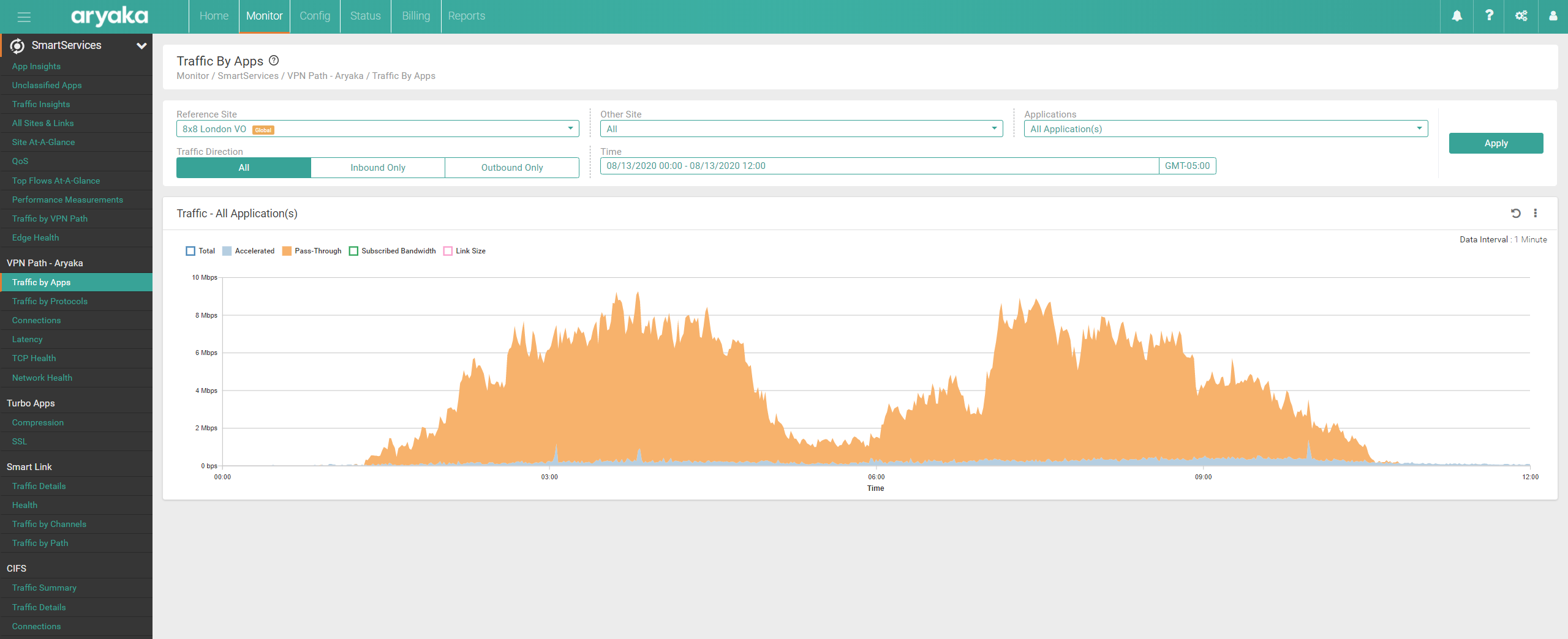
Aryaka delivers on an architecture that fundamentally simplifies the interaction between its fully-managed SD-WAN infrastructure and any cloud-based, real-time collaboration solution. Aryaka automatically delivers on optimal peering points to the cloud and optimizes the behavior of the last-mile internet connection to the branch or -with Secure Remote Access- remote workers. With Aryaka, network managers can rest assured they deliver a superior user experience for cloud-based collaboration tools that boost knowledge worker productivity.