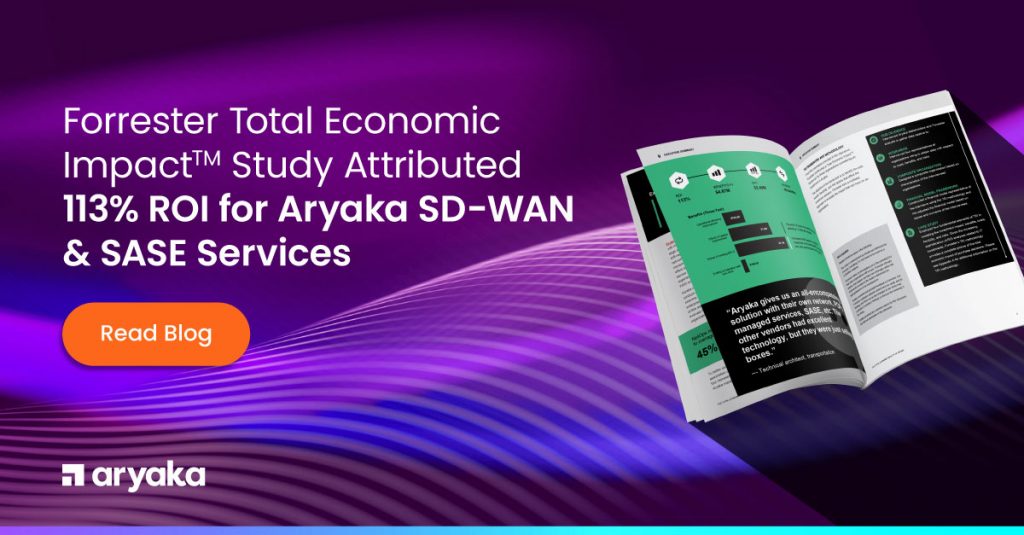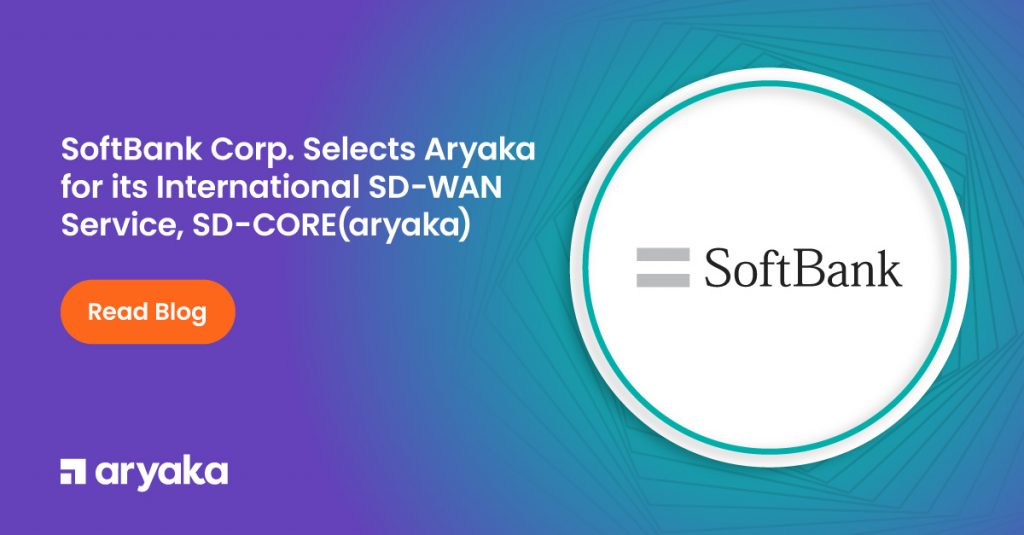Aryaka SD-WAN and Microsoft 365 Teams

There is one recent experience we knowledge workers across the globe have shared over the last 4 months: while we have always been well acquainted with collaboration tools such as Microsoft Teams, Webex, Zoom, 8×8, BlueJeans, Slack, Google Meets and several others, now these tools reign supreme as critical center pieces to our productivity. They are our new workplace.
Prior to our COVID-19 experience, I estimate that I acquired 70% of my specialized product knowledge in face to face meetings: hallway conversations, whiteboard meetings, or simply dropping in unannounced in some unsuspecting co-worker’s office or cube. As an office-dwelling knowledge worker, a key skill to develop has always been to create a mental map of who does what, knows what and can help you. The rest of my knowledge, I acquired via attending online meetings and email and cruising through Sharepoint and Confluence.
Losing that 70% knowledge acquisition ratio that previously happened live and face-to-face in the office environment was a scary thing as I found myself suddenly secluded, sheltering-at-home in California (with a less-than-emphatic cat).
Online collaboration tools had to come to the rescue, and they did – for all of us. Based on my conversations with others as well observing the early issues others were having grappling with the “new collaboration normal”, I was quite fortunate from the very start. It all worked very well for me, for a variety of reasons we will discuss in the following paragraphs. Unsurprisingly, some are core benefits that the Aryaka Cloud-First, Network-as-a-Service model enables, while some others are simply because I already had a great work-from-home setup.
- When I first joined Aryaka last year, coming in every day truly helped me drink from the firehouse of the combined team knowledge. After 6 months or so I became a one (and sometimes two) day a week home worker, since with pre-pandemic traffic levels in the Bay Area it resulted in additional productivity time. I did have a great work from home infrastructure: premium internet, a big high-resolution monitor, great audio and video with external microphone and video cam. With no one else other than my cat around me, distractions have always been few unless I forget the feed the feline monster.
- Aryaka has an internal Cloud-First infrastructure. It means you don’t burn VPN resources for stuff that unnecessarily taxes your “private cloud” IT environment. Many other companies found themselves struggling with their all or nothing VPN approach. Ironically that included top networking and security companies: if, as you enable VPN, all traffic is hijacked into the corporate core network, then you’ll have issues when nearly all your employees (not just the traditional 10%) work remotely. I heard from friends working for other companies that they were told to turn off video, or stagger meetings outside the typical :00 and :30 times that would overwhelm the infrastructure. I never had to worry about it: my meeting schedule stayed the same and started at the full hour or 30-minute interval, and my video was always on. We also did record several high-impact webinars at 1080p while working remotely. My home environment and our corporate IT infrastructure worked in perfect synergy.
- We also had bi-weekly all-hands company meetings, one for business updates and another one for a social virtual happy hour – and both required the infrastructure to support a solid 100+ video streams at times. It worked perfectly every time. Twice, I was asked to share HD video content to the entire team (over 200 awesome people) and I was able to do that without a hitch.
- If you ask me… “was it all perfect?” of course I’ll have to truthfully answer “no”. Naturally not everybody was quite as lucky as me when it came to having a “pandemic-ready” work-from-home infrastructure. Some struggled with shared internet capacity that their family members may have used for high bandwidth applications or entertainment. Their voice and video would occasionally suffer. More importantly: they had really relied on being in the office every day and working from home clearly hadn’t been a priority. It’s perfectly understandable. Their personal “business readiness” took some time to develop in their home environment. Several colleagues and friends asked me for advice, since my environment seemed to work so well, and I was glad to share my insights, but on the other hand my priorities may not be universally applicable: I am a declared audiophile snob, and I enjoy experimenting with media production as a hobby. But it was awesome to see things quickly improve all around, with everyone developing their own, personal and effective style of remote knowledge work, and the ratio of audio-video-impaired collaboration dramatically decreased.
Now more on collaboration tools and user experience. In Aryaka, we favor Zoom for larger team meetings, while we chat one-on-one and face-to-face live on Microsoft 365 Teams. I can’t count how many times I have started a chat with one of my virtual water-cooler colleagues to then switch into a live video face to face where I gain the knowledge I need to write our next data sheet, white paper or explainer video. For that, of course, I need it to be a pristine experience. And these days, I am amazed how close to virtual reality it comes. We have learned to sort out our home environments, IT in Cloud-First enterprises can now deliver on more effective VPN architectures that don’t require corporate HQ to be the “Holy Hub of All Application Access” (watch our Secure Remote Access explainer video).
I should also note that, inevitably, I use many other collaboration tools, because different external collaborators I work closely with will ask me to use their own. Maybe in a future blog, I’ll share my experiences, since I am pretty sure I have used all of them repeatedly at this stage. In this blog, I wanted to finish by zeroing in on Teams in Microsoft 365 (formerly Office 365), the tool I undoubtedly use the most.
In Aryaka, it works excellently. We clearly have the right infrastructure. Read about our Multi-Cloud Networking Solution and how it automatically optimizes network topology and performance for all things related to XaaS. Also, being Cloud-First certainly doesn’t mean being Cloud-Only. There are still applications we can only access via VPN for very good reasons.
Specifically, when it comes to Microsoft 365 Teams, this solution brief will provide some high-level insights into the key reasons why Aryaka can help guarantee a pristine user experience – anytime, anywhere. Let’s just say – leaving it all to plain Internet connectivity is probably not the ultimate answer to all your collaboration needs if you really want to deliver on a consistent enterprise-class user experience.