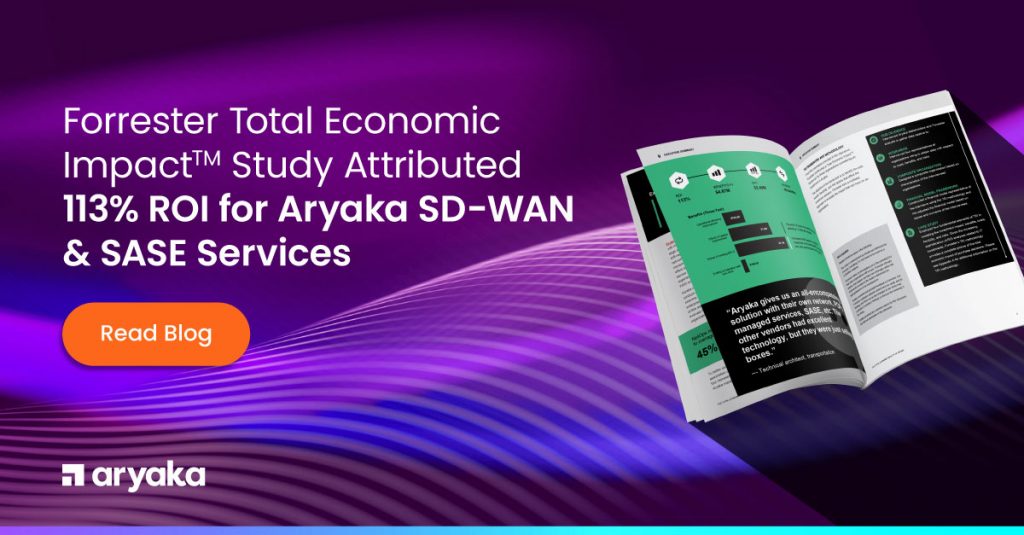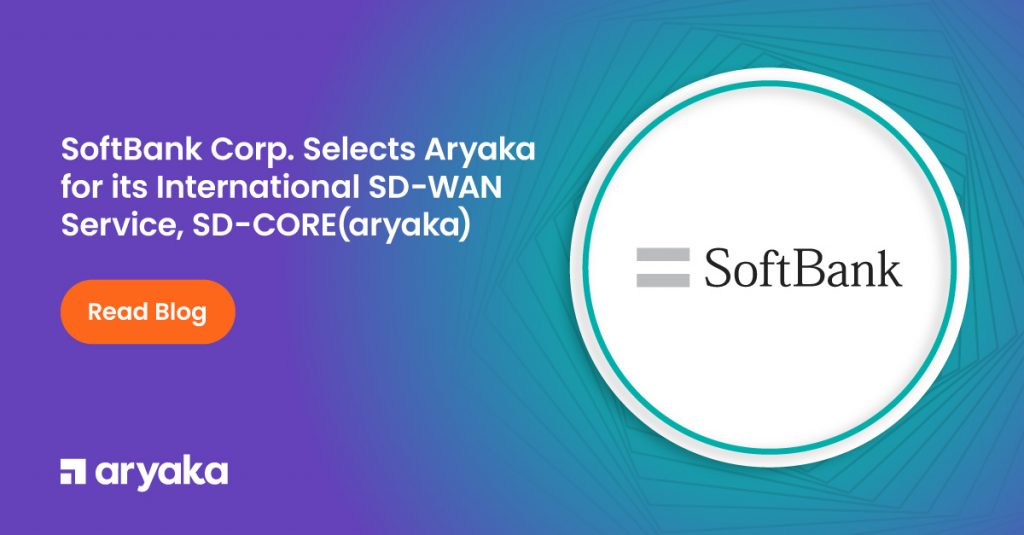3 Tips for Successful Office 365 Deployment for a Global Workforce

When global enterprises need 24/7 access to a SaaS product like Microsoft Office 365, a missed moment can make a massive difference to the bottom line.
Office 365 is one of the most popular tools for global enterprise collaboration. Though it provides excellent solutions for file sharing, remote collaboration, email, and messaging, there can be some performance drawbacks. Case in point: There is a “down detector” dedicated specifically to Office 365, and it constantly shows reported network connectivity issues.
Downtime just won’t do for any global business. For a successful Office 365 deployment, follow these three tips:
1. Choose the Right Connectivity
There are only a few options available when it comes to connecting your enterprise to Office 365. Some companies will access the service solely from the public Internet, but that tends to provide slow performance for a variety of businesses due to both network congestion and having to access the software from long distances.
Microsoft provides access through MPLS-grade connectivity through their ExpressRoute program, however, that ends up defeating the purpose SaaS applications, which is designed to be delivered over the Internet for agility.
MPLS itself is a legacy network that isn’t able to connect directly to Office365, and must be backhauled through the data center if you choose to stick with this connectivity option.
The best option for connectivity is accessing a global private network that functions like SD-WAN (albeit on a global scale), has MPLS-grade connectivity, provides built-in WAN optimization, and is delivered over the Internet.
 Worldwide system chip manufacturer, Invensense, was specifically concerned about poor application performance among its globally-distributed workforce. Access to critical tools like Office 365 was hindered by performance issues, and the IT team needed a solution right away to keep business moving.
Worldwide system chip manufacturer, Invensense, was specifically concerned about poor application performance among its globally-distributed workforce. Access to critical tools like Office 365 was hindered by performance issues, and the IT team needed a solution right away to keep business moving.
InvenSense turned to Aryaka specifically because they needed immediate deployment of an agile network that could provide faster delivery of Office 365, something not achievable with legacy technologies such as MPLS.
Aryaka SmartConnect got InvenSense up and running in just a few days, and improved performance 17x.
2. Optimize Network Performance
 Office 365 is a wonderful tool — but it comprises several different applications that can drain bandwidth and create information bottlenecks, especially over public internet and across continents. This is one of the issues as pointed out by Greylock partners last year.
Office 365 is a wonderful tool — but it comprises several different applications that can drain bandwidth and create information bottlenecks, especially over public internet and across continents. This is one of the issues as pointed out by Greylock partners last year.
Tasks using Outlook, for example, can clog the network with redundant traffic and reduce bandwidth for VoIP and ERP, and other mission-critical business applications.
What you need is a network that operates like a LAN, but has the reach of public internet — without the need for additional email servers, or investing in private connectivity services. The more expedient solution is to optimize your use of the internet for cloud-delivered applications.
Another benefit to using Aryaka SmartConnect for application delivery is the network is layered with WAN Optimization technology. Global enterprises can see a data reduction of 99.5%, 8x faster email performance, 10X TCP optimization, and a 40X increase in application performance, all of which mean more network bandwidth for critical tasks and fewer interruptions in service.
3. Look Inside the Network and Identify Results
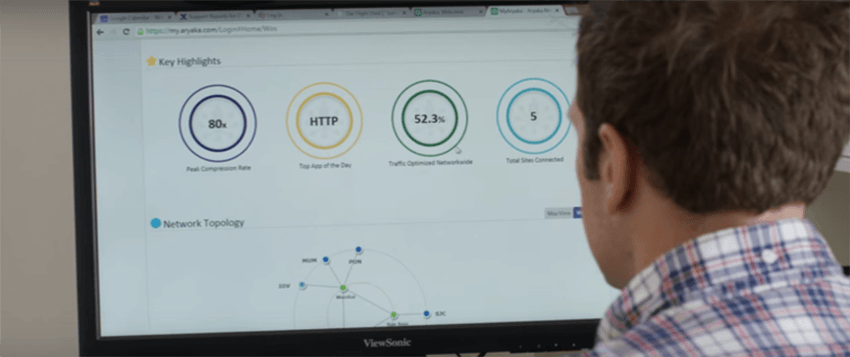
Maintaining the IT requests for a global workforce is a full-time job, so network optimization during and after deployment shouldn’t add to the workload.
Your network should work for and with you, and it should provide you the tools you need to monitor your performance and adjust as you go. In addition, you should be able to prove ROI and functionality to stakeholders; simply noting a decrease in performance-related requests from Office 365 users is not enough to create a compelling story for an investment in your network.
In a traditional MPLS setup, you must consider delays, lack of visibility, and loss of agility. In order to get the appropriate data, your organization will have to invest in a third-party tool for network insights, and you may lose precious time in making adjustments by dealing with vendors’ sales engineers and system integrators — affecting IT’s ability to react in a timely fashion to performance-related issues, potentially creating downtime or other problems for 365 users.
Tools like the MyAryaka Visibility Portal cut out the middle man, providing an integrated platform that was built from the ground up specifically to address issues that might arise when using a private network solution. With the ability to look inside the network, access network health reports, and even provide customized reports about Office 365 performance, per branch and per port, staying ahead of potential problems and reporting on successes is easier and more effective.
If your organization is deploying or optimizing their investment in Office 365, read Aryaka’s Office 365 solution brief first.